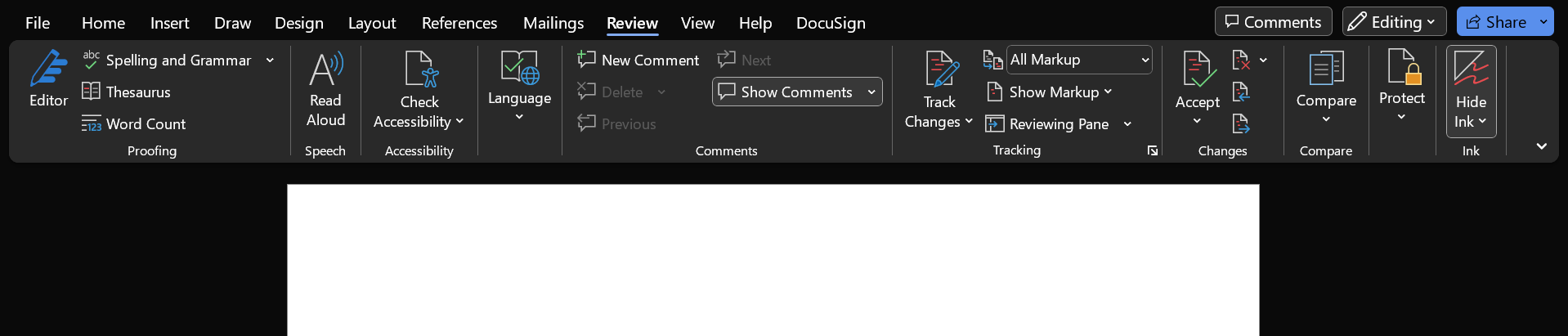
Word document - Ink not showing for others
This is strange, you've signed that important document using the Ink Pen feature and sent it across to a colleague but they told you that they cannot see that it has been signed. You open it and it is showing? Well, this tip should help solve that mystery.
Published:
The publications and views expressed in this (blog) website are my own personal opinions and are by no means associated with my employer.
There is a particular setting in word that can cause any ink drawings to be hidden. This is the likeliest reason why your recipient is unable to see your signature. The following steps will outline how they can unhide the ink.
Select the Review Tab on the Ribbon along the top of the application
Locate the Ink Section and click the highlighted "Hide Ink" button at the end of the row
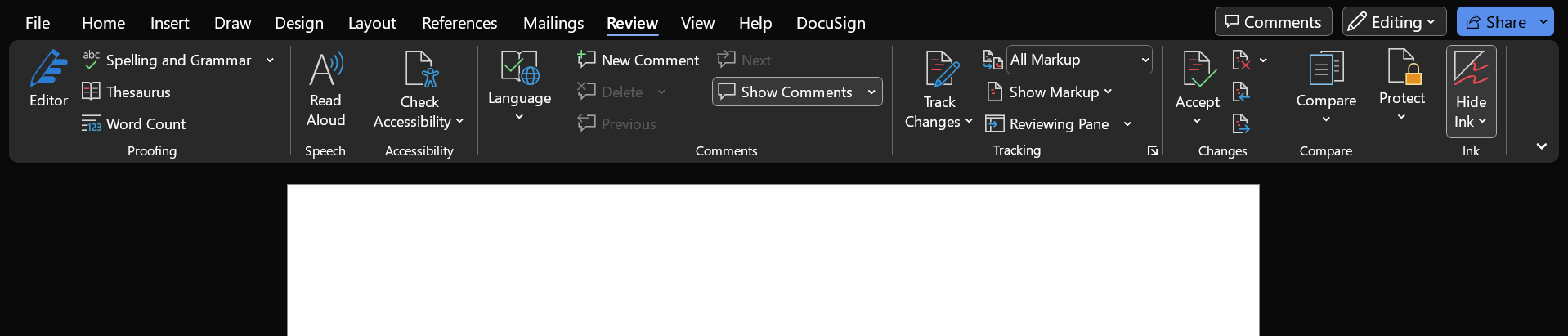
The "Hide Ink" button will not unhighlight and any Ink drawings on the document will now show
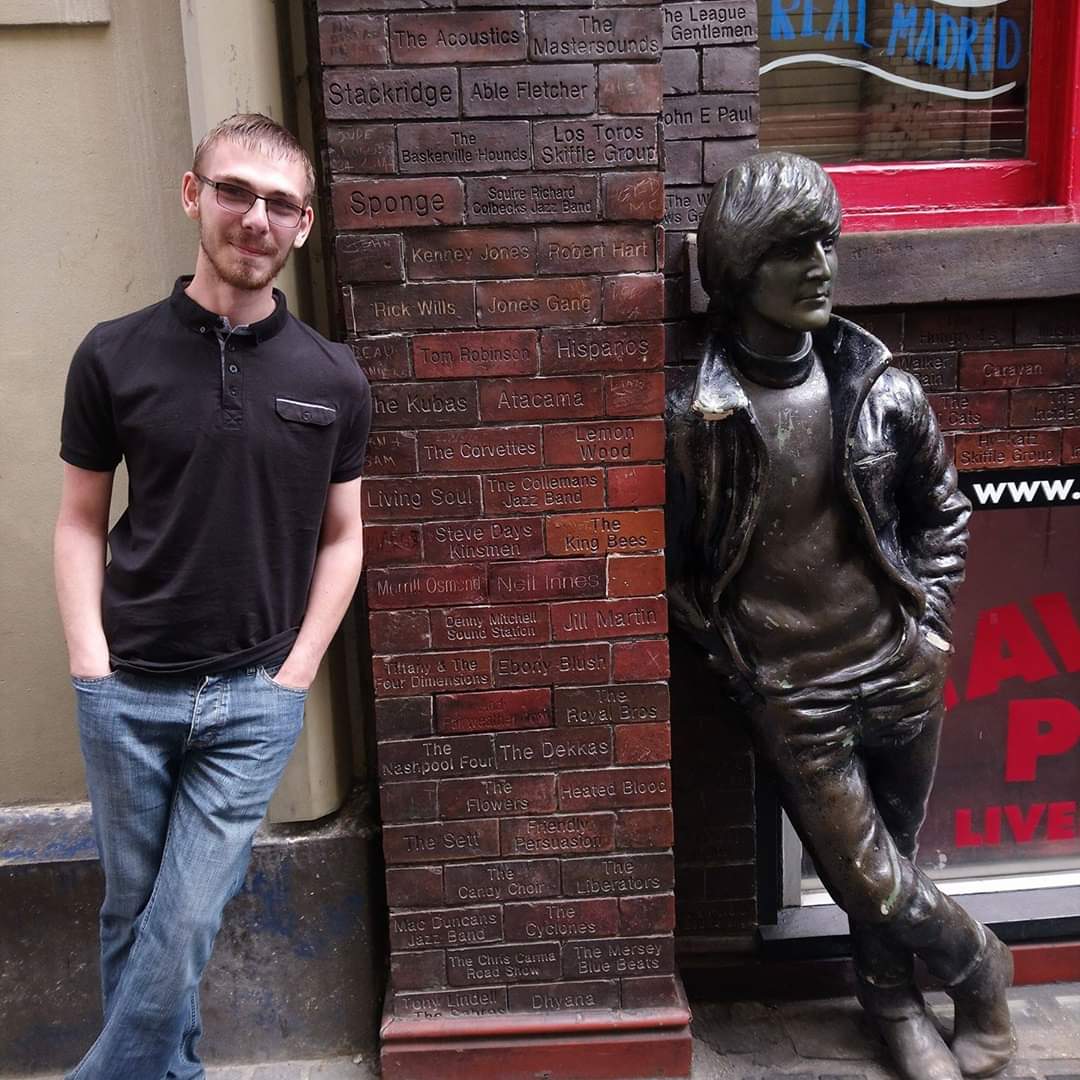
Cloud Technical Officer
Experienced Support Specialist with a demonstrated history working in the Education, Digital Marketing and housing industry. Currently working at the local government.