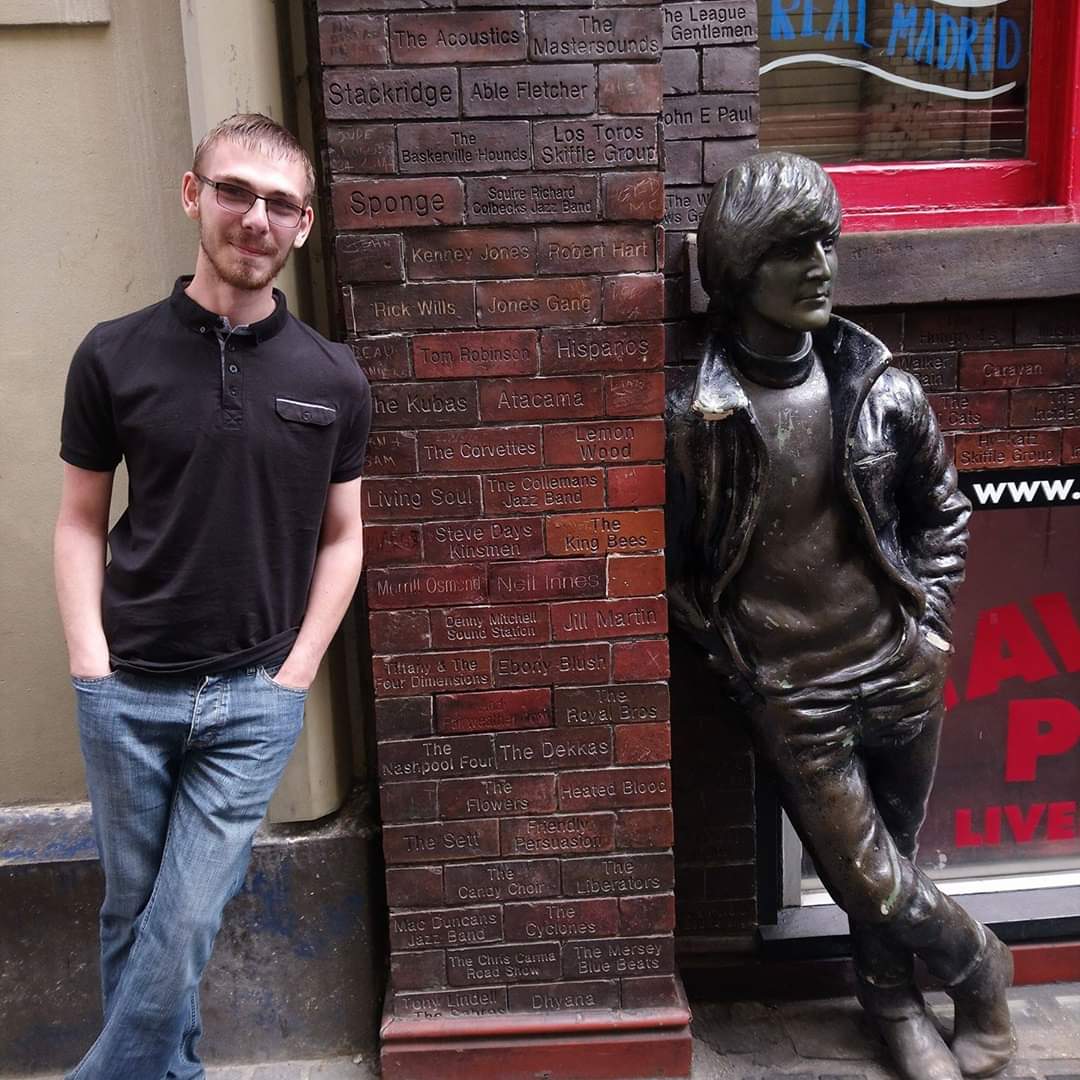Shared Mailboxes: In Layman's Terms
Shared Mailboxes, a single box used for your team but how do they work and when you want access why do you not login as the account but rather as yourself. Well, read below for a simple comparison with a real world example: Mailroom lockersThe publications and views expressed in this (blog) website are my own personal opinions and are by no means associated with my employer.
Mailroom lockers, you have your own individual locker that contains anything sent directly to yourself. You are the only one who can unlock it, this is a prime example of your own personal email mailbox.
However, shared mailboxes are just that shared! Mostly between multiple users in your team or department but it could be project specific so how does that work?
So other than your individual lockers their may be shared lockers, electronic ones which each individual team member has a unique code to open the locker. This is the same principal with shared email mailboxes. Each team members account is granted access to the mailbox, this allows granular access and the ability to grant users access to what they need to do but no more.
For example, a general team member, we'll call him Bob, requires access to view the mail but not be able to post anything out. Whereas his manager, Julie, would require access to do both of these. If this was a standard account with a single login, it would allow Bob to send emails out rather than just his manager, Julie.